Troubleshooting Tips: Resolving Compatibility Issues
- From the Internet Explorer Browser select Tools from the menu bar. Once you selected Tools select the Compatibility View Settings.
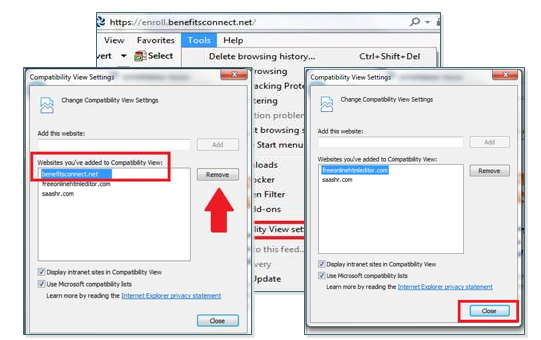
- Once you’ve selected Compatibility View settings a new screen will open. In the new screen, you will want to click on benefitsCONNECT.net listing, after you have selected the appropriate listing and it is highlighted please click Remove.
- After you have removed the site, it will no longer be illustrated in the Compatibility View websites. Click Close to continue and proceed to login to bCEnroll.
Updated less than a minute ago
