Batch Printing 1095's
Step 1
Under Forms & Reporting, select Employee IRS Report List. The broker and group will need to review the forms before printing.
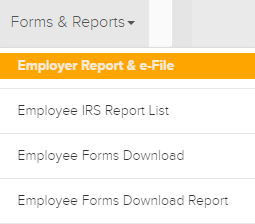
Step 2
Click the Report button to view a single employee’s Report or the Edit if changes need to be made.
Step 3
Once they have reviewed their reports and feel comfortable with them, click Forms & Reporting, select Employee Forms Download. Enter your email address, check all divisions, and click Create Reports.
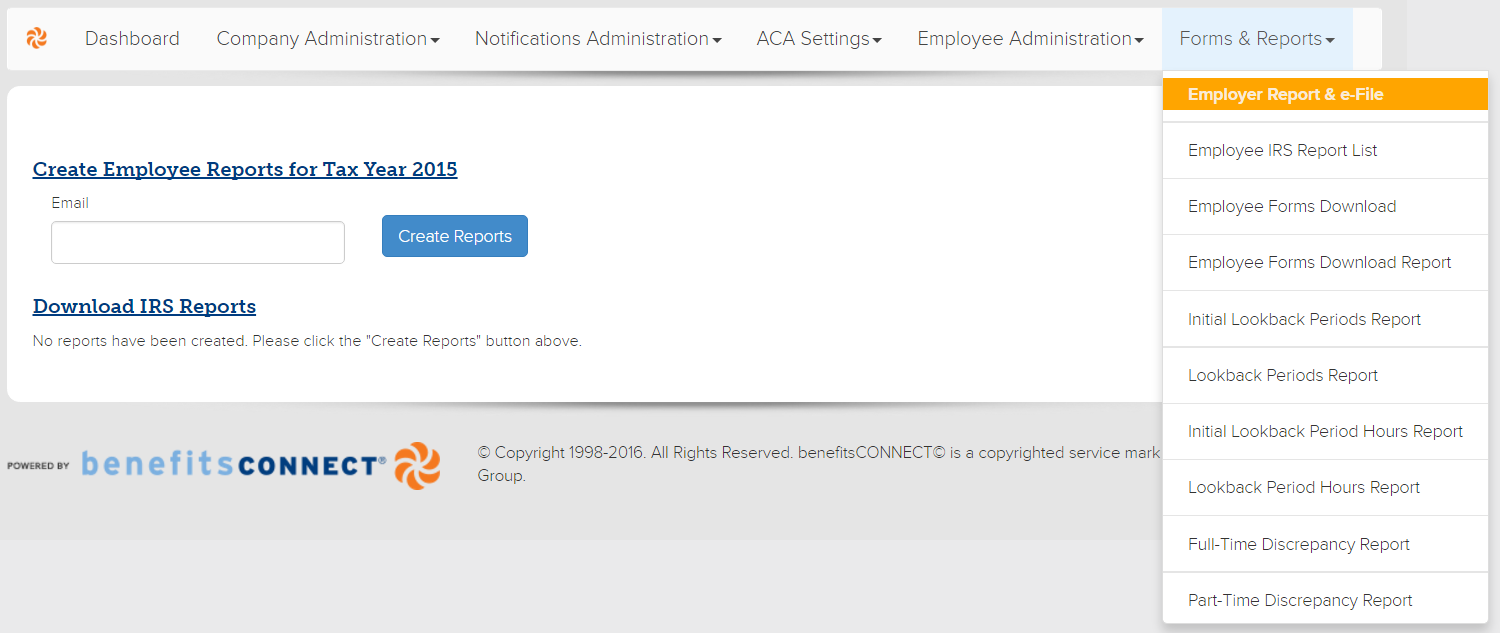
Step 4
Check all Divisions necessary, click Download Reports.

Step 5
Depending on your browser, the files will download to your browser. Click the folder and Extract All the files.
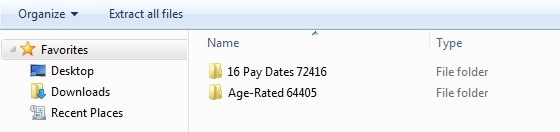
Step 6
You will be asked to choose your destination folder, click Extract.
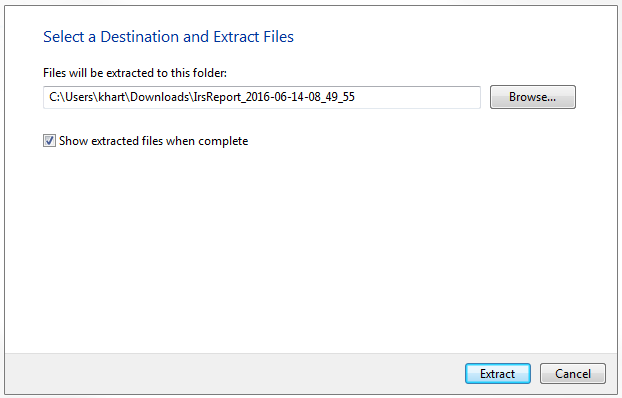
Step 7
Go to destination folder that was just saved, Select All forms and right click. Select Combine files in Acrobat.
Step 8
You also have the option to select up to 15 forms at a time when you click Print
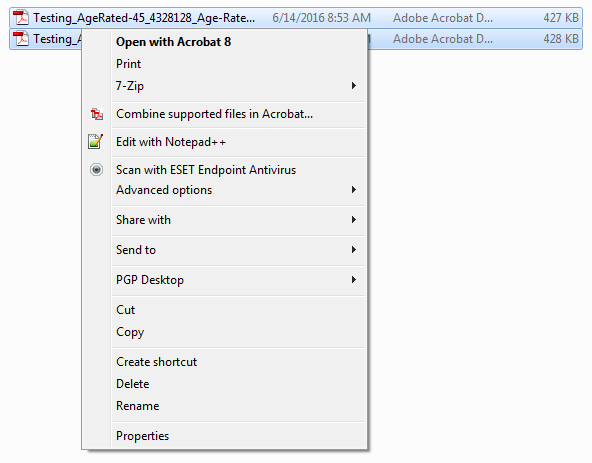
Updated less than a minute ago
