Evidence of Insurability – Approving Coverage
- Login to benefitsCONNECT®.
- Click on Company Administration.
- Click on Edit Company.
- Select the company by clicking on the name.
- Click on Employee Administration.
- Click Evidence of Insurability. When you select this menu item, the employees pending underwriting approval are listed.
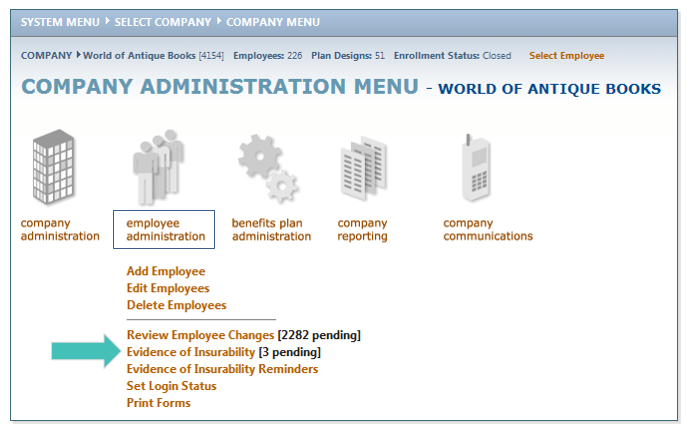
- You may either view pending enrollments for all plan types or a specific plan type, such as Voluntary Life, by selecting the drop-down box next to Show plan type.
- Enter the date that the employee submitted their EOI form in the corresponding box under Date Received.
- The Date Effective section will be completed once you have received notification from the insurance carrier of an approval or denial of coverage
- Enter the total coverage amount under the Approved Coverage section, (either the Elected Coverage amount or the lesser amount approved by the Insurance Carrier).
- If the employee’s Elected Coverage amount was denied by the carrier, check the appropriate checkbox and give the reason for Denial Unapproved Coverage/Reason.
- Click SAVE.
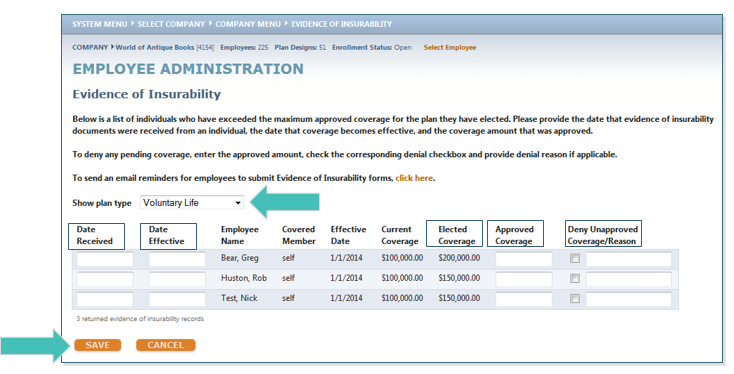
Updated less than a minute ago
