Creating Core Elections
- Login to benefitsCONNECT®.
- Click on Company Administration.
- Click on Edit Company.
- Select the company by clicking on the name.
- Click on Benefit Plan Administration and click Benefit Plan Design.
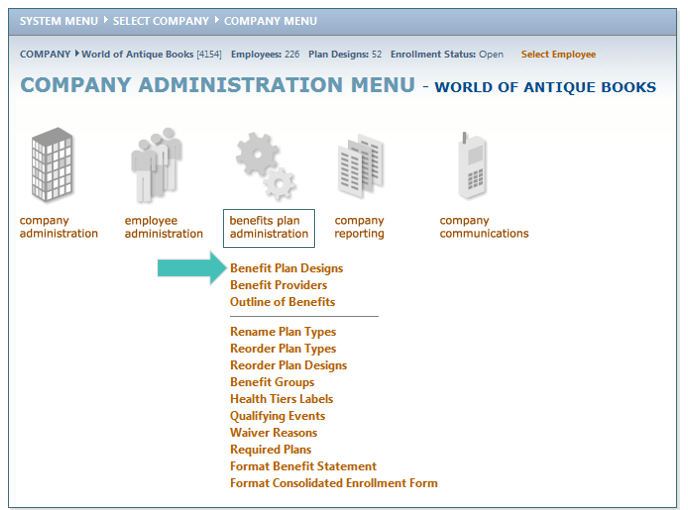
- From the drop down menu, select the plan type that is core.
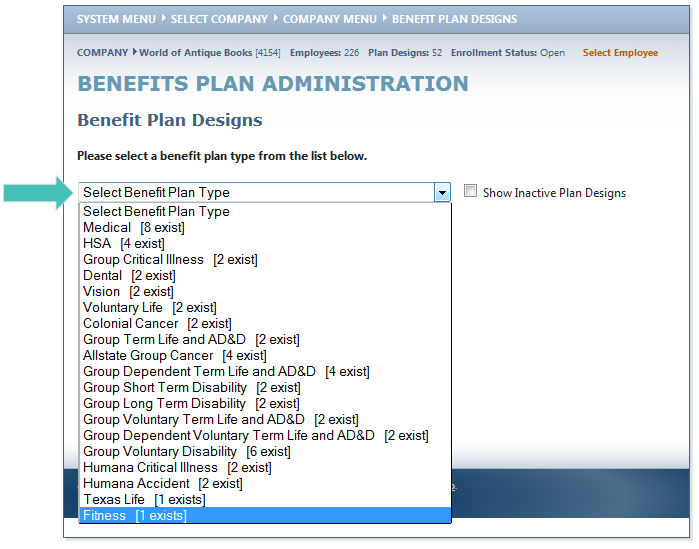
- Once the plan type is selected, go the Eligibility Rules page.
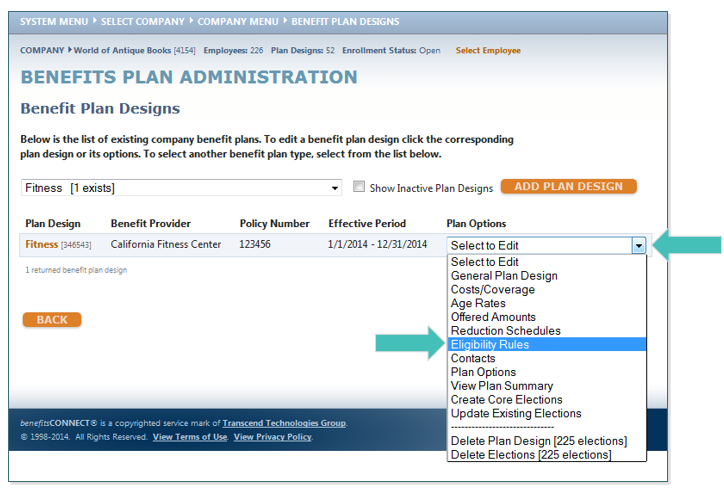
- Change the Open Enrollment Start Date and Open Enrollment End Date to one calendar day in the future. Then click SAVE.
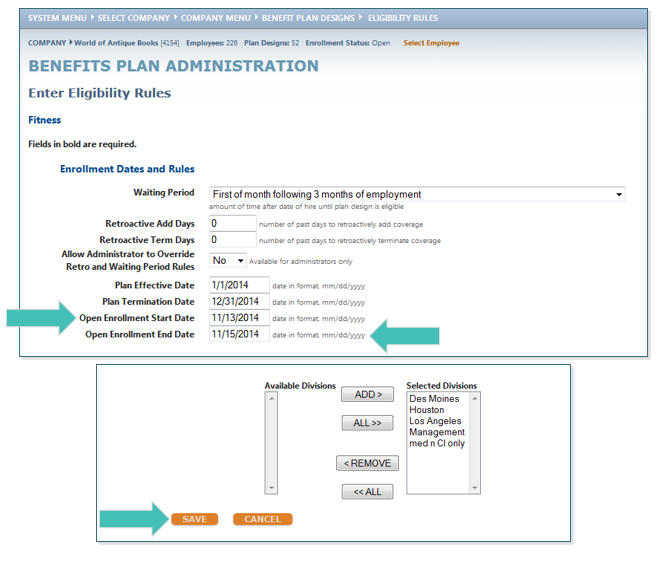
- If you are updating this plan, you will see a Plan Design Changed pop-up box that will open, check the bottom option and then click CONTINUE.
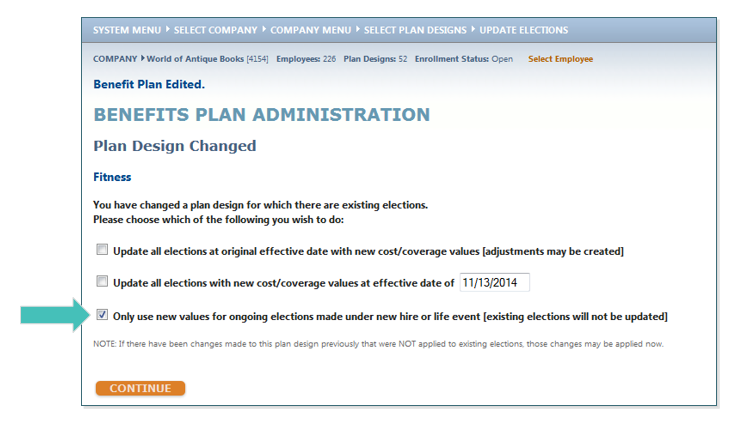
- Click on the drop down menu under the Plan Options, and select Create Core Elections.
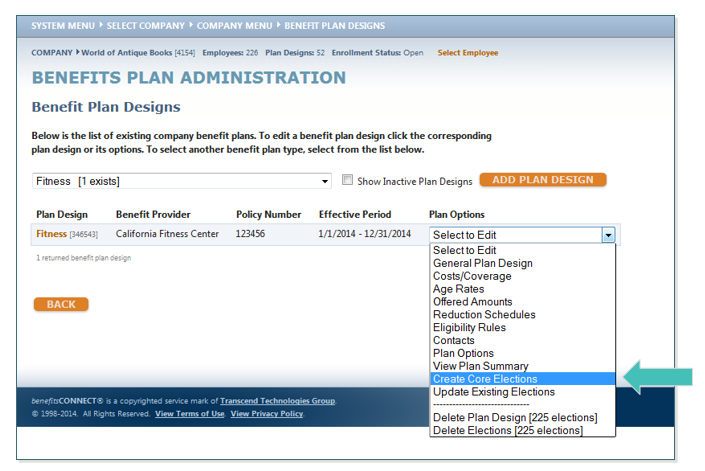
- Review the list of New Elections Created that were termed. If all looks correct, click SAVE.
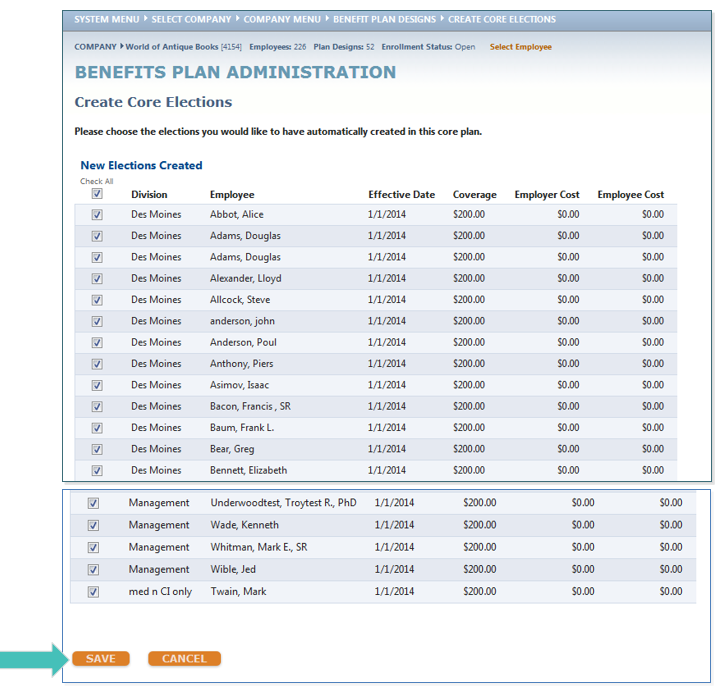
Updated less than a minute ago
