Release Notes for 10.21.2015
Our latest release will occur end of business day on October 21, 2015.
Release Features Overview
This bCEnroll release features enhancements to the Broker and Company dashboard, introduces a report generation tool and showcases a few enrollment plan features.
Dashboard - Broker & Company
The latest enhancements have centered on the dashboards for Brokers and Company Admin to review totals for overall eligible, complete and incomplete enrollments along with an assortment of cost and enrollment analytic charts with some interactive features that enable the user to drill down between employer and employee monthly cost.
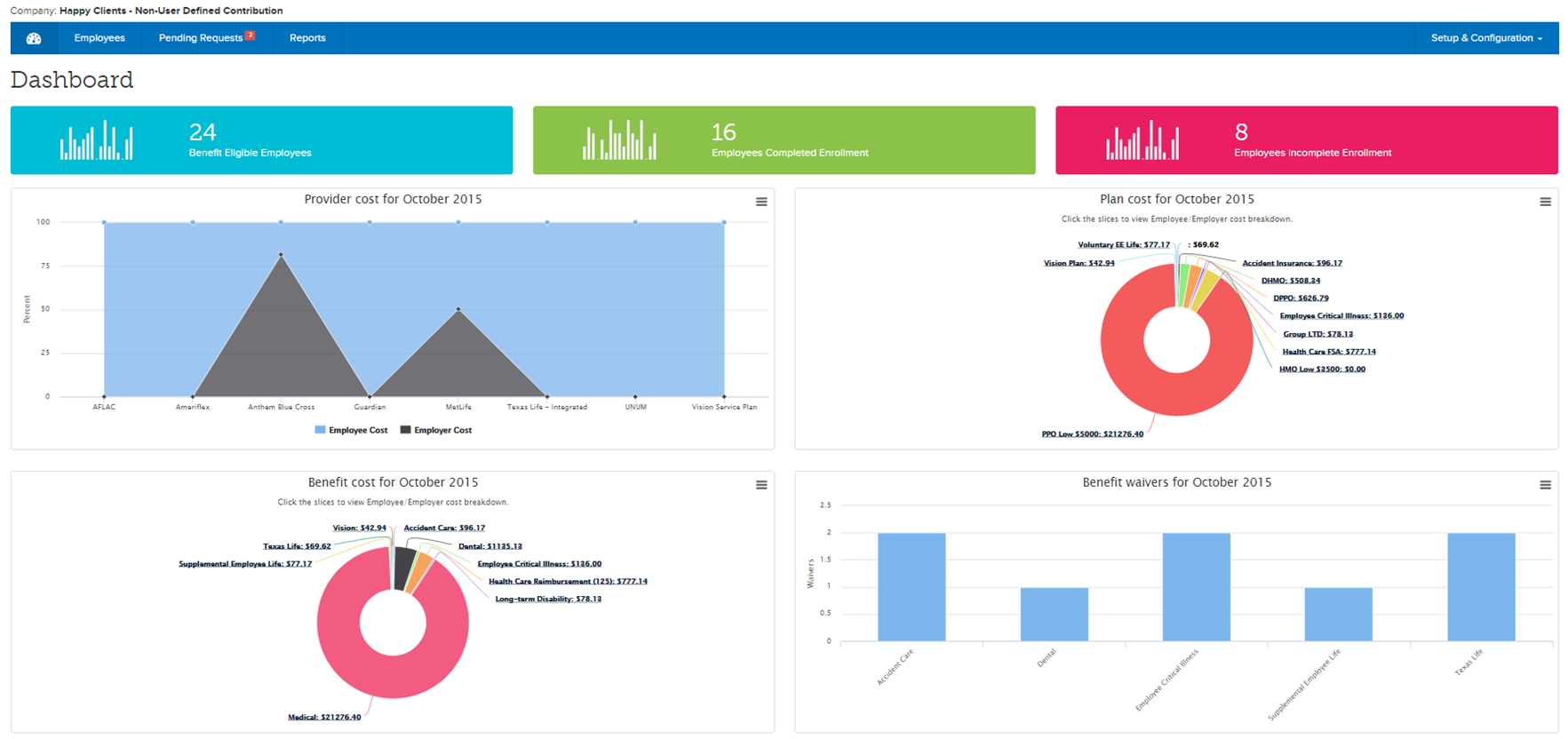
Reports – Broker & Company
bCEnroll now offers the first introduction to dynamic reporting. These reports are available on the Broker and Company dashboards. This reporting tool allows you to select various report types, enter in dates and other variable parameters to produce a report that can be exported through various file mediums.
The reports section will continuously be expanded to offer added configuration criteria and new reports.
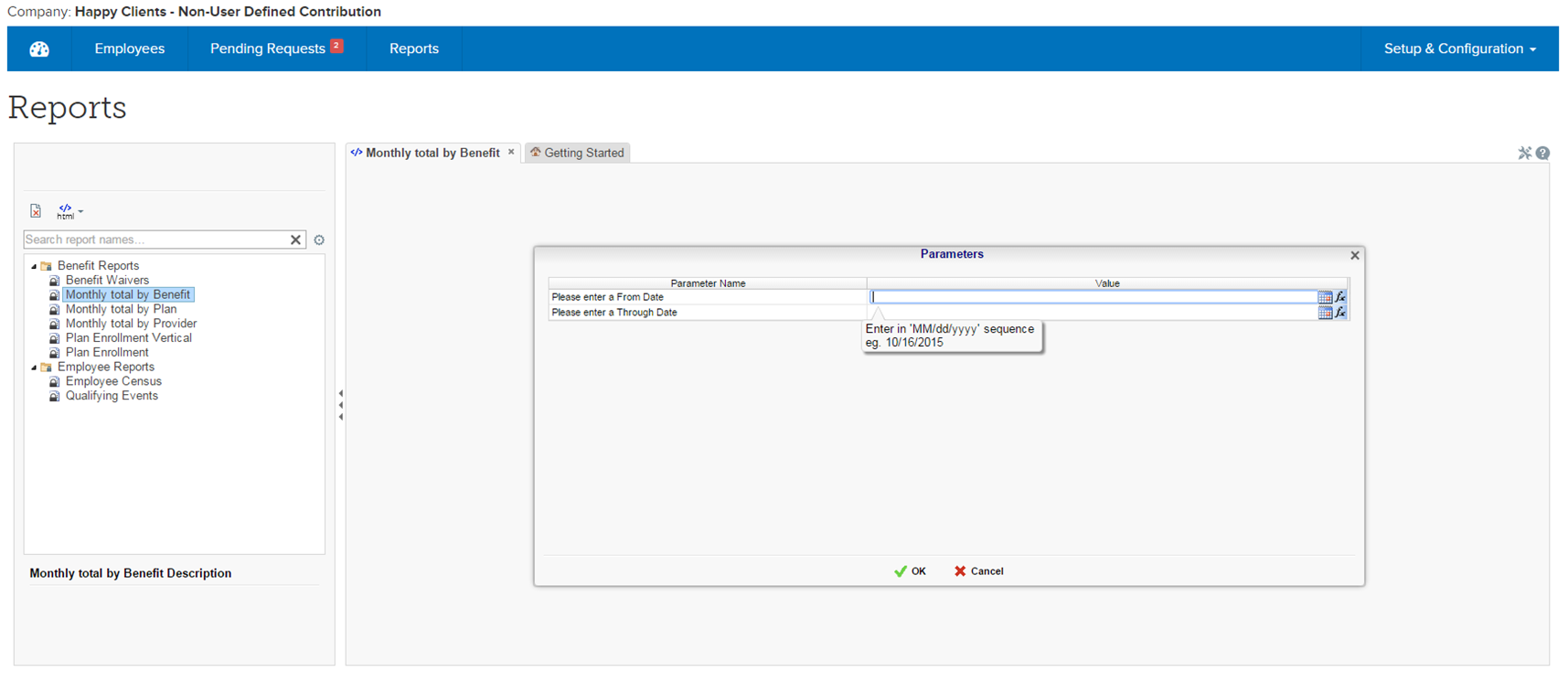
Release Enhancements Overview
In an effort to provide added value and improved flexibility, we’ve enhanced the systems features for plan enrollment and Smart Forms.
User Defined Fields Linked to Plan Elections
User Defined Fields can be custom assigned to plan elections so that employees only see questions or fields specifically associated to that plan. This provides employees with the ability to view questions and/or fields that are exclusively related to their plan selection.
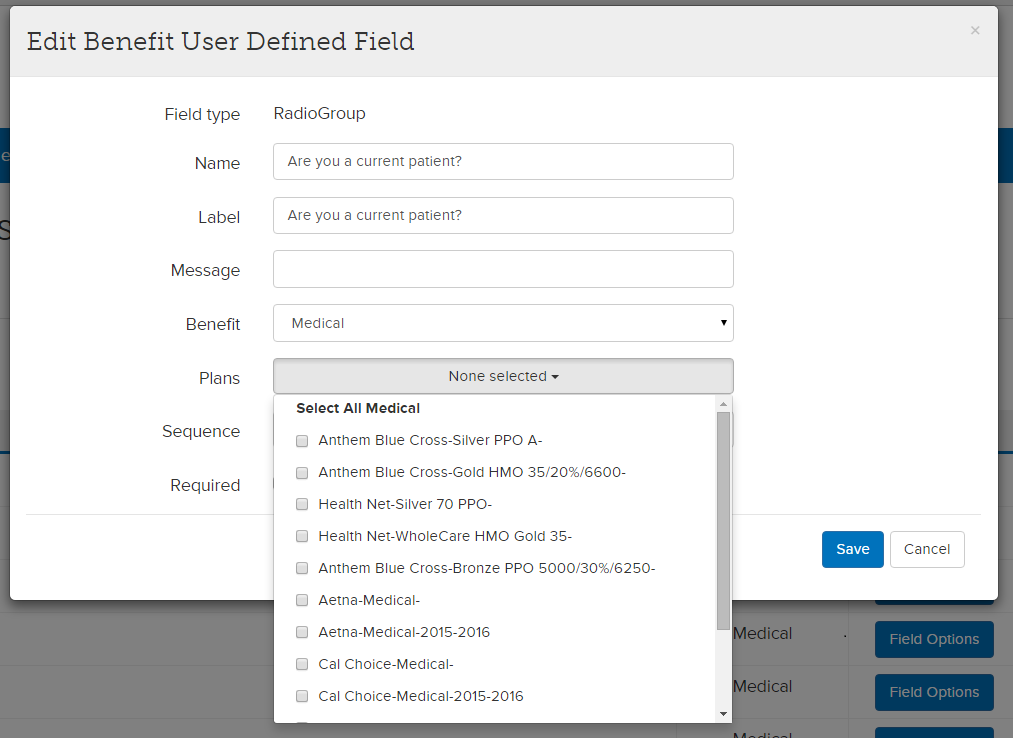
ESS Enrollment – ACA Compliant Medical Plan
We have updated our individual age rated medical plan to include the option for children under age 19 to be capped from including additional cost for those families enrolling in plans that do not charge for more than 3 children under age 19.
ESS Enrollment – Retirement Plans
Retirement plans in bCEnroll have been enhanced to offer employees the option to select between contributing a flat amount or a percentage of salary when enrolling. This enhancement eliminates the need to build two separate plans as a means to accommodate each option.
Admin – Enable/Disable Translation Link
Company Administrators now have the option to enable or disable the English/Spanish Translation link from showing during the employee enrollment session. The function is enabled by default.
Please note: Translation must be completed at the company level for the function to be enabled. This feature is accessible through the Company Information page under Setup & Configuration.
Admin – Enable/Disable Spending Credits
Company Administrators are armed with the ability to enable or disable Defined Contributions within bCEnroll.
When Spending Credits are enabled the button is red and states “Disable Defined Contributions”. Adversely, if the button is green and states “Enable Defined Contributions” the system is indicating that spending credits are disabled. This feature is accessible through the Company Information page under Setup & Configuration.
Admin – Smart Forms
We have added a multitude of additional mapping options to further enhance the versatility of the smart forms to accommodate a wide array of form completion needs. This includes relationship types for common law and civil union as well as separate election check boxes for employee + domestic partner and employee + civil union partner. We have also included enrolled by member type as well as the ability to enroll and waive an array of ancillary benefit types as well.
Fixes Overview
Some of our items needed some repair. Below are details of those items that have been updated.
Admin – Error adding Custom Benefit Page
An Error message identifying missing required details now displays when attempting to save a custom benefit page and all required criteria has not been met.
ESS Enrollment – Non-Eligible Spouses and Dependents
Corrected a bug that would include children and spouse dependent types that were in any status. The system will now show only active spouse, domestic partner, common law or civil union partner. Dependent children will show up only if their status is active or graduated.
ESS Enrollment – User Defined Fields
Corrected an issue where the application of the User Defined Fields values for Field Label and Field Message were swapped when viewed on the employee enrollment screen. We have reversed this so that the Field Label is where the UDF question should be placed and the Field Message is the supporting statement for the question.
Updated less than a minute ago
