Employee Search
- Login to benefitsCONNECT® through https://enroll.benefitsconnect.net. You will use the same ID and Password for bCEnroll as you will for benefitsCONNECT®.
- Click on Companies and a list of your Employer Groups will be shown. Then select the company you wish to view from the list provided. Alternately, if your list of employer groups is large, click Search after selecting Companies and enter in the company name into the appropriate field and click Apply. Click on Employees.
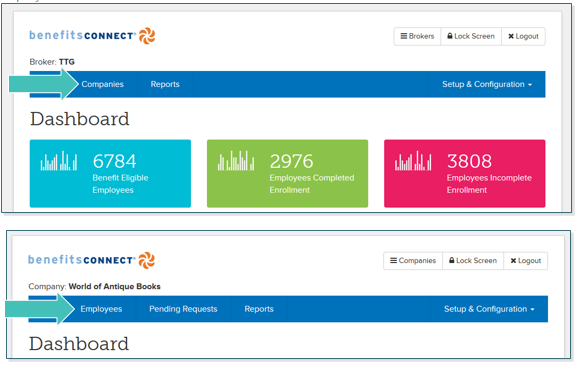
- Click Search.
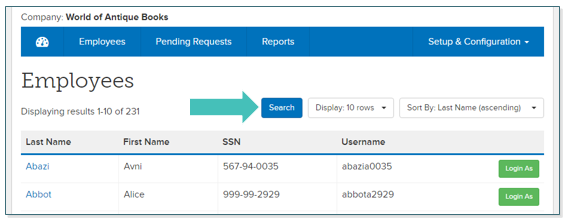
- In the Search dialogue box, enter the last name, first name or SSN of the employee that you would like to view.
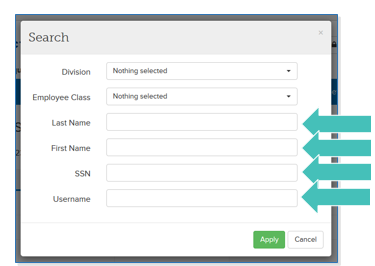
- Locate the employee and click on Login as. When you login as the employee, it will allow you to troubleshoot employee enrollment questions. This will also allow Enrollers to elect the benefit on behalf of the employee.
Updated less than a minute ago
