Re-Order the Page Sequence
- Login to benefitsCONNECT® through https://enroll.benefitsconnect.net
- Select the company you wish to update.
- Click on Setup & Configuration, and from the drop-down menu select Page Management.
- Hover over the Page Name that you would like to move. Click on the up or down arrows to move the page sequence. You can also drag and drop the page line to re-order the page sequence.
- Click Save Page Sequence.
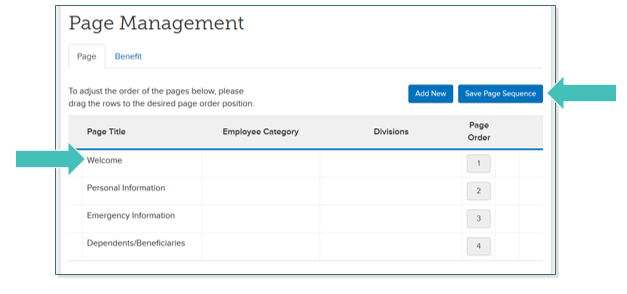
Updated less than a minute ago
